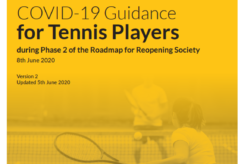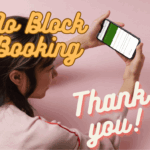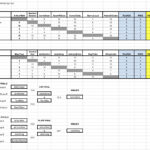Here’s what you have to do
Step 1. Set up an account here
Step 2. Login
Step 3. Use the booking calendar
Booking is easy as 1,2,3
- Use the calendar to select your date
- Select your court and time and follow the instructions on the drop down menus that appear. The slots are now in half hour segments. If you want one hour, make sure to select that.
- You do not have to select your playing partners but if you do, they will also receive a handy confirmation email with the booking details
Cancellation: Should you wish to cancel, just click the delete button on the calendar. Only the member who made the booking can do this.